More helpful hints for Indie-publishing - taglines and description headers!
Hey guys!
Today I want to talk about a couple of things that are really detrimental to getting your books noticed on KDP (Kindle Direct Publishing). The first thing is to add what's called a "tagline."
A tagline is a type of teaser - it lets the reader know in one sentence what the book will be about, or at least gives them a general feeling of how it will be. For example, the tagline for my first novel, Surrogate, is as follows: "Sometimes the end is only the beginning..."This sentence is pertinent to the premise of the book, and it gives an ominous sense that something creepy is going to take place.
My second book, For Keeps, has a tagline which reads: "Sometimes what bumps in the night isn't as scary as what waits in the light." This also pertains to my storyline, and lets readers know that there are things more frightening than the paranormal.
Finally, my latest book, Sentinel, has the tagline of: "When evil comes for you, you'd better have some backup." Once again, the sentence sums up the storyline perfectly, and has an almost 'action-hero' sort of vibe. As I said before, taglines are very important to letting the reader know what they're getting into.
Once you create your tagline, you can create your book's description, which you will add once you've started completing the CreateSpace publishing form for your book title. If you know a little basic HTML, this will be useful in creating your description, as I have learned after many trials and errors.
HTML stands for Hyper Text Markup Language, and it is simply codes, or combination of codes and tags that causes your text to do amazing things! For example, if you want to separate paragraphs, you will use a <p></p> tags. If you want to italicize a word, you'll use <i> before it, and </i> after it. Remember when using HTML, to ALWAYS use your closing tags, otherwise your entire document will be italicized.
What I use HTML for in my book descriptions is the header tag. Most of the time, the header tags will look like this: <H2></H2> But Amazon, for some strange reason even though their rules page states you can use header tags, will automatically remove the normal header tag.
This can easily be fixed by using this code:[ <H2> ] without the brackets. Put this part: < in front of H2, and then > at the end of H2. This will mark the beginning of where you want your text to begin to be bold, and larger than the description.
Let's look at this closer. & lt ; (ampersand, lt, semicolon) without the spaces. That's your opening tag. You'll then type H2 (you can try H1, if H2 seems too large). Then, & gt ; (ampersand, gt, semicolon) without the spaces.
Repeat these steps at the end of your tagline, except you will use /H2 (backslashH2), to emphasize where you want the bold text to end. That's your closing tag. Make sure to use the closing tag with it's backslash (/H2 without the parenthesis) correctly, otherwise your entire description will be larger and bold, and you don't want that - only the parts you want to emphasize. It's that easy!
You should also use a dramatic closing line for your description, and use those same steps to enlarge and bold them, making your description more striking and exciting.
Hope this was explained in a way to easily understand it, but if you guys have any questions, please post them in the comments, and I'll be glad to answer them. :)
For more information and a tutorial on HTML, visit this site: https://www.w3schools.com/html/html_intro.asp
It has tons of information, and even a code tester template, where you can enter your own text into a pre-made style sheet, and hit "RUN" to see how it will look after you're finished!
Merry Christmas, guys! <3
Until next time, I'm A.H. Shelton, and thank you for stopping by! :)
You can find my books here
For more information about me and my books, visit my website!
Follow me on Facebook!

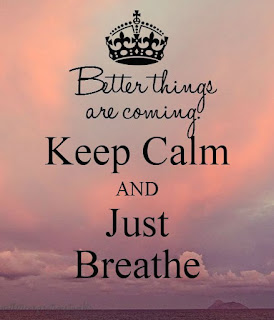
Comments
Post a Comment