Learning to create book covers - so much fun!!
Hey guys!
This won't be a tutorial post, but I am going to do one soon on how to create your own book covers using Microsoft Word. It's amazing what you can do with one simple word processing program!
What I do want to share with you is what a difference the right book cover can make. When I was just starting out, I came across a website called PosterMyWall.com, which has tons of templates that you can add and remove layers to create the look that you want. At just $2.99 a download, it is a very affordable way to make a simple and nice-looking book cover, like my first one for Surrogate:
The images went along well with the theme for my book, so I just deleted the text that was already there, added my own, and voila! It is a very beautiful design, and I have had many compliments on it. Everything was groovy...until I entered it into a book cover contest online.
When I got the notice via Mention (an app that lets you know when someone uses your name online), that my name had been used on the contest site, I had huge hopes that perhaps I had placed, or maybe even won! That was not the case at all - on the contrary, they used my cover as an example of what NOT to do as far as fonts and placement.
Under my name and cover, was TLC, which meant the following was what this cover needed to make it improved - I'll paraphrase here: "Too many fancy fonts - the title font is okay, but there are other fonts that should have been plain, such as the author name. The image is off-center, leaving the reader not knowing exactly where to look..."
Okay, so it hurt my feelings - badly...but then I got to thinking about it. The cover has never truly conveyed the premise of the storyline...people are always asking me, "Does the baby die? Who is the baby?" So yeah, the cover is a little deceptive in that area. While there IS a baby, it's not a main character, and it certainly does NOT die. So, that kick in the gut review made me rethink my cover design completely. This is what I came up with instead - and it is totally from scratch, by me, (well, not the images, but you get my meaning) and I am so proud of it.
Now THIS does convey the meaning of my storyline - and the title! I won't give away the premise of the book, but trust me when I tell you that when you read it, this cover will be immediately clear to you. I created this cover on PosterMyWall - but using my own layers. The background for one of the posters on there was perfect, so I deleted all layers from that one and added in my own. I used the fonts on the site and I think I created a pretty fine piece of artwork for only $2.99 - NOT $200 that some graphic artists will charge, or more!!
How did I make my layers, you ask? Using a clipping site, which I will go over with you in my next tutorial. I don't have the time today to go into all the details it will take to walk you though creating your own cover, but I will be back and do just that.
Here is my old cover for my second novel, For Keeps:
Nice cover, but it does nothing to convey that this is indeed a Paranormal Romance novel, and that is is VERY spooky! It looks more like a regular Romance novel cover. Now compare this to my new For Keeps cover...
MUCH creepier, right?? This cover was created solely in Microsoft Word, although I did use the clipping tool to capture the image of the girl. The little girl is a intrical part of the storyline, and so is the cabin, so readers won't have to wonder what the story is about when they look at this super-creepy cover! It's like night and day with the original cover, but like I said before, I was just learning. I'm STILL learning, but I'm applying what I have learned and am trying to create a better product!
So, as you can see, it's very easy to make ebook or print covers you can be proud to show off, and it will also help you sell more books. I've just changed mine, but I have no doubt that now that my readers can tell what genre the books are listed under at a glance, they'll be much more interested than before! Stay tuned for the tutorial on how to create these amazing covers - I'll be posting it by the end of the week!
Until next time, I am A.H. Shelton, and I thank you for stopping by! :)
You can find my books here
For more info on me and my books, visit my website!
Follow me on Facebook!
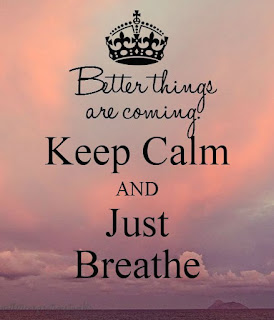





Comments
Post a Comment