Writing Advice - Post 2...Page breaks - USE them!!
There are some implements of Word that you may or may not know are important. One of these is called Page Break.
I learned the hard way how important this function truly is. Let's say you're writing your scene, and move on to the next chapter, then suddenly decide that you want to add more excitement to the last scene from the previous chapter - and you DIDN'T Page Break.
Well, what's going to happen, and happened to me, is that once you add said scene and move on to finish your other chapters, things will change - and not in a good way. When you get ready to edit, and start from the top of your manuscript, scrolling down, you'll notice that for some strange reason, your chapter headings are in the middle of the page - not at the top where you left them. This is because you didn't page break, which simply means put a stopping point, where you wanted one chapter to end and the other one to begin.
Simply put, Page Break gives you an elastic of sorts. It allows you to expand the chapter you want to go back to, without pushing into the next chapter. In other words, you're not shoving extra words in, and shoving previous ones down. Your words after the Page Break stay right in place. Amazing, isn't it? Especially when you consider how badly NOT using PB can screw up your manuscript, as I'm about to share personally with you. Page Breaks are like a wedge that keep your words from sliding all around - yeah, that's it.
So, me being the novice that I was, wrote my first novel, Surrogate, using Microsoft Word. No one told me, nor did I research, how to correctly format a manuscript in a Word document, so I excitedly rush into things head-first. I went back occasionally, checking my work, and deciding to add more excitement or dialogue to my previous scenes. Then, I was finally finished, and it was time to edit...EXCITED!! That is, until I gasped in horror at the mess that lay before me.
As I noticed how my chapters lay either further down from the header, or sometimes right smack in the middle of the page, I panicked. "What in the WORLD??" I exclaimed. Sooo, like any good writer would do, I set forth immediately to remedy the problem - yeah, right.
What I did was to back-space everything back to the way it should look. Great idea, right? Wrong. I mean, it looked alright, so I figured I had brilliantly solved my little dilemma...instead, I turned it into an even bigger one. What I didn't know, is that even though I'd saved my rescue, I still didn't have anything to prevent it from happening again...it did.
So, every time I opened up that manuscript, there were the chapters, all willy-nilly on the pages again. I finally had to resort to copying and pasting everything neatly into a whole new Word document. I thought I had thought of everything...I hadn't. STILL, I did not use Page Breaks, so guess what? Yep. Same story - different doc. The only difference was, the chapters did not move this time. Nope, it was much worse than that.
When I delightedly uploaded my manuscript to CreateSpace, the Interior Design checker told me that everything was good to go. Imagine my surprise when, a week and a half later, I'm looking through my beautiful new books, my babies - and find that about five paragraphs have dropped down mid-sentence. What?? This is an ugly flaw in an otherwise lovely manuscript, and it was nobody's fault but my own.
But wait, it gets better. Not only were those 50 copies flawed, but after I went back and fixed the obvious error, thinking that was the end of it, the next 30 copies were the same way! Why was this happening?? Because I did not use Page Breaks in my original design. No amount of fixing and saving the fixes was going to make it better, because there were no STOPS to keep it from happening again!
So, I Googled it, to see what I was doing wrong. Remember, I still didn't know about Page Breaks at that point in time. But rest assured, once I found out what mistake I was making, I never let it happen again. Thus, my next 2 novels came out perfect! Woot woot!!
So, there I was, redoing the manuscript for my FIRST novel again, copying and pasting into a new Word document...and you'd better believe I never forgot to put those beautiful little things called Page Breaks - more accurately they should be called Work Breaks, because they will save you SO much extra work, again!! ;)
Until next time, I am A.H. Shelton. Thank you for stopping by. :)
You can find my books here.
Visit my website
Follow me on Facebook to stay up to date!

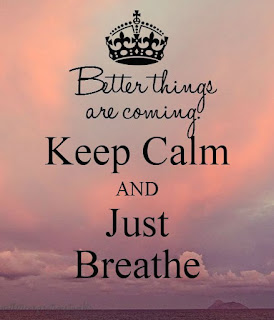

Comments
Post a Comment